With the end of the academic year almost upon us, and with a large number of schools and MATS considering the churn in the MIS sector, we’re finishing our series of articles based on popular requirements that some might consider are on the periphery of core functionality.
Today we look at Homework functionality.
When UK schools look for a Management Information System (MIS) that offers homework provision functionality, they should consider the following key features and criteria:
Key Features:
Homework Assignment and Tracking:
- Ability to create, assign, and track homework for individual students, classes, and groups.
- Options for teachers to set deadlines and reminders.
- Integration with school calendars and timetables.
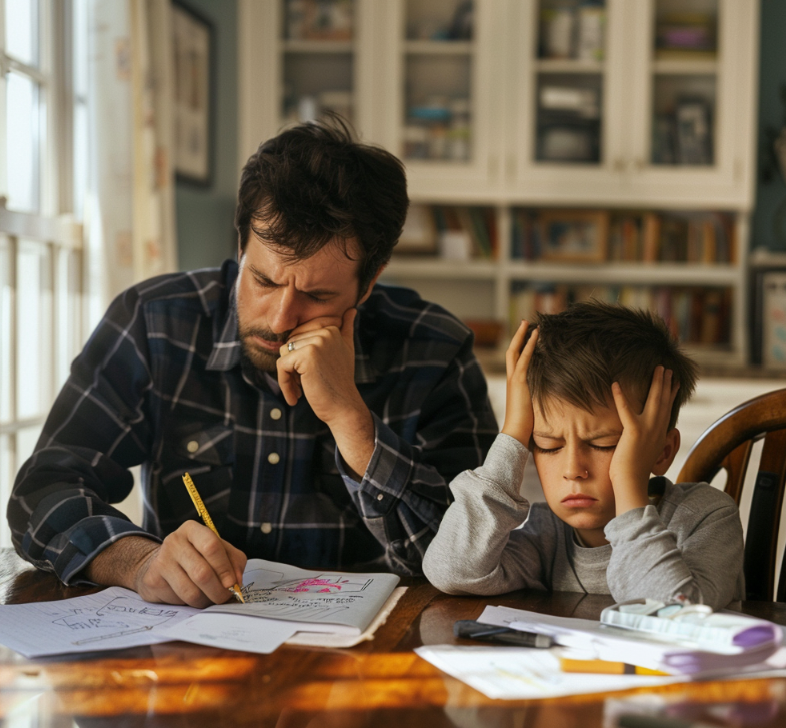
Submission and Feedback
- Digital submission capabilities for students.
- Tools for teachers to provide feedback and grades electronically.
- Support for various file types (e.g., documents, images, videos).
Communication Tools
- Secure messaging between teachers, students, and parents regarding homework.
- Automated notifications and alerts for upcoming deadlines and overdue assignments.
Resource Integration:
- Integration with learning resources and content libraries.
- Ability to link to or embed external resources (videos, articles, e-books).
User Experience:
- Intuitive and user-friendly interfaces for both teachers and students.
- Mobile compatibility or dedicated apps for ease of access.
Analytics and Reporting:
- Detailed reports on homework completion rates, student performance, and engagement.
- Insights into individual and group progress.
Scalability and Reliability:
- Ability to handle the demands of the entire school, from a few classes to the whole institution.
- High uptime and reliable performance.
Ease of Implementation:
- Simple and efficient onboarding process.
- Minimal disruption to current workflows during implementation.
Customization and Flexibility:
- Customizable features to meet the specific needs of the school.
- Flexibility to adapt to different teaching styles and subjects.
Student and Parent Engagement:
- Features that enhance student motivation and parent involvement.
- Accessible portals for parents to monitor their child’s progress and homework status.
Community and Collaboration:
- Active user community for sharing best practices.
- Opportunities for schools to collaborate and share resources.
By focusing on these features and criteria, UK schools can choose an MIS that not only facilitates effective homework management but also enhances the overall educational experience for students, teachers, and parents.
As always, we ask all suppliers the same questions and we list MIS supplier responses received in strict alphabetical order:

Arbor’s assignment module allows teachers to set homework, for students to view the homework they have set, and submit it through our student portal.
Teachers can also record submission rates and actual grades for homework directly in Arbor.

Bromcom’s online student portal provides pupils with real-time access to their data. The portal can be used to set and mark homework and quizzes and has forums for hosting class discussions.
The Parent Portal (MyChildAtSchool, or MCAS) provides real-time pupil information via a secure and easy to use interface, and includes access to dozens of features. These include a homework app, where they can see their child’s homework diary, and keep up to date with what work has been assigned and when it is due.
Parents can also access school timetables and assessment, so they can see how their child’s homework fits in with the wider schedule of work and track their child’s performance across different subjects.
The app’s messaging system means staff have the option to send emails or notifications to parents relating to homework.
For added information, Bromcom have provided a link to their product roadmap with planned future developments: https://docs.bromcom.com/product-portfolio/bromcom-roadmap-2024/

GO 4 Schools homework module enables setting of homework tasks for school using a range of options for the level of details they require from student’s independent study that is visible to student and parents. Homework displays on the student and parents’ portal as well as our mobile app.
Options for levels of homework tracking.
- Setting tasks with attached resources or links which can be organised by Schemes of Learning linked to subjects.
- Task setting at subject, group, and individual student level.
- Teacher tracking of homework completion following due dates.
- Link homework to subject markbooks to add assessment marks for homework tasks.
- Clear view of overdue homework tasks and analysis view of homework set and completed.

IRIS Ed:gen and iSAMS By IRIS both offer a comprehensive Homework module that offers a suite of tools for teachers, parents and students.
This module allows teachers to assign homework, provide detailed instructions, upload attachments, mark submissions and publish results. Seamlessly integrated with the Gradebooks module, it facilitates efficient tracking and reporting of student performance.
Students can easily access their homework, complete assignments and view their results and feedback on any device, thanks to the module’s responsive design, which adjusts to any screen size, whether it’s a computer, tablet or mobile phone.
Additionally, parents and guardians can stay informed with a comprehensive summary of their child’s assignments, ensuring they remain engaged in the pupil’s educational progress.

