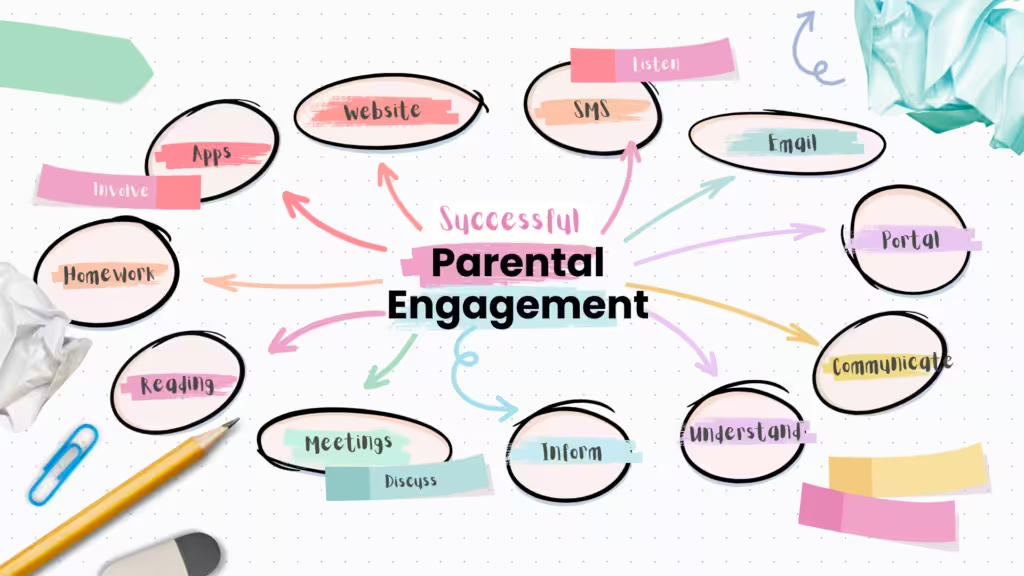If you are thinking of changing your MIS, it is worth checking the various considerations that are needed to be made.
This is the link to our own ‘Considerations‘ blog where you can also download our free document outlining the steps to take
In our last post we featured on-line platform security.
Today we’re focusing on Parental Engagement, which is a huge and important area & often in the news:
Parental engagement tools in UK schools are designed to foster better communication and collaboration between parents and educators, enhancing the overall educational experience and outcomes for students. These tools come in various forms, leveraging technology to bridge the gap between home and school.
Here are some key aspects:
Types of Parental Engagement Tools
There are many 3rd party parental communication products and services.
Some were built specifically for the education sector, whilst others are social media products used by schools and parent groups.
Technologies include: SMS, Email, Voice, Web sites, Facebook, WhatsApp, in-app push notifications & Learning Management Systems.
However in this article we’re only concentrating on parental communication platforms that are built into or are options from MIS platforms.
Benefits of Parental Engagement Tools
- Improved Communication:
- Regular updates on academic progress, behaviour, and school events keep parents informed and involved in their child’s education.
- Accessibility:
- Digital tools make it easier for working parents or those with busy schedules to stay engaged with their child’s schooling.
- Enhanced Support for Students:
- With better access to information, parents can provide more timely and effective support to their children.
- Streamlined Processes:
- Administrative tasks like booking parent-teacher meetings or checking homework can be managed more efficiently.
- Engagement in Learning:
- Tools that allow parents to see classroom activities and assignments can help them support learning at home.
Challenges and Considerations
- Digital Divide:
- Not all families have equal access to technology and the internet, which can create disparities in engagement.
- Data Security:
- Ensuring the privacy and security of student and family data is paramount when using digital tools.
- Training and Support:
- The digital tools used should be as intuitive as possible otherwise both parents and teachers may need training to effectively use them.
- Over-reliance on Technology:
- While beneficial, there should be a balance to ensure face-to-face interactions and personal engagement are not diminished.
In conclusion, parental engagement tools in UK schools play a crucial role in enhancing communication, supporting student learning, and making school management processes more efficient.
As these tools continue to evolve, they offer significant potential for improving educational outcomes through better parent-school collaboration.
We asked all MIS providers to let us know what Parental Communication tools and service they offer.
Some didn’t reply, and others gave short responses, but they all have parental engagement functionality on offer. This is what they told us, in their own words:
As usual, we’ve listed the MIS responses purely in alphabetical order:

Arbor has a full suite of parental engagement tools including:
- Parent app & portal so parents can have a live view of what’s going on with their children
- Communications hub, giving you one place to see and sort through all your emails, SMS, letters, meetings, calls and in-app messages. All cleverly tagged and linked to the student and parent profile in Arbor.
- Payments and consents, allowing your school to finally have just ONE app for parents, not many
- Live analytics so you can view parental engagement across your school or trust, and take action to improve

MyChildAtSchool (MCAS) is our online portal for parents that provides a view to their child’s performance at school. Behaviour, attendance, announcements, attainment and all communication with the school can be accessed here.
There’s even a fully featured school shop and parents evening booking system.
For clubs and trips, Parents can book places and make payments online, with pupils automatically being assigned to the relevant groups within the MIS.
Schools can offer to break payments into instalments and parents can use the app to keep track of the payment schedule.
Dinner money can also be managed through the MCAS app, with built in payments and administration as well as the ability for parents to check the balance and top up online.

Compass MIS parental engagement tools offer a powerful solution for enhancing communication and collaboration between parents and schools.
By providing real-time access to important information and facilitating secure communication, these tools help create a more supportive and informed school community, ultimately contributing to improved educational outcomes for students.
These tools are part of Compass’ comprehensive school management system, aiming to streamline various administrative and educational processes.
Comprehensive Features include:
- Parent Portal:
- Mobile App:
- Communication Tools:
- Homework and Assignment Tracking:
- Attendance Monitoring:
- Behaviour and Achievement Reporting:
- Event and Calendar Management:
- Payment Processing:

Under the payments and communication offering, we help schools facilitate payments and communicate effectively, timeously and easily with all stakeholders.
The payments and communication solution offers a robust message composition and a consolidated place for school staff to communicate with parents and guardians and facilitate payments.
The solution also facilitates responses, which are limited to what responses the school needs to obtain from shared information.
Messages can comprise various elements such as forms, polls, calendar events, payment requests and more.
Messages can be distributed to targeted groups set up by the school to ensure all information received is relevant.
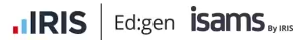
Our parental engagement tools are designed to enhance communication between schools and parents, making it easier for parents to stay informed and involved in their child’s education. Here are the key features and benefits of IRIS Ed
Key Features
- Communication Hub:
- Messaging: Enables schools to send messages to parents via email, SMS, or push notifications. This can include general announcements, reminders, or individual messages about a student’s progress.
- News and Updates: A central place where schools can post news, updates, and important information that parents need to know.
- Parent Portal:
- Access to Information: Parents can log in to a secure portal to access real-time information about their child’s attendance, behavior, academic performance, and more.
- Student Progress: Detailed reports and dashboards that show how students are performing in various subjects, including grades and teacher comments.
- Homework and Assignments:
- Tracking Homework: Parents can see what homework has been assigned, due dates, and any feedback from teachers, helping them to support their child in managing their workload.
- Submission and Feedback: Features for submitting homework and viewing teacher feedback can also be available, streamlining the process for both students and parents.
- Calendar and Events:
- School Calendar: A shared calendar that includes important dates such as school events, parent-teacher meetings, and holidays.
- Event Notifications: Reminders and notifications about upcoming events to ensure parents stay informed and involved.
- Payment Systems:
- Online Payments: Secure online payment options for school fees, trips, and other expenses, making it convenient for parents to manage financial transactions with the school.
- Payment Tracking: Parents can track payments and view their payment history.
- Forms and Surveys:
- Digital Forms: Schools can send digital forms to parents for permissions, feedback, or other administrative purposes.
- Surveys and Feedback: Tools to gather parent feedback through surveys, helping schools understand parent concerns and improve their services.

PowerSchool provides a comprehensive user experience for families within My PowerSchool.
This includes an online portal as well as free mobile apps (available on iOS and Android phones).
Parents can access school-wide announcements, individuals messages (where they can reply back), grades, assignments, attendance, enrollment information (where they can update their child’s information), digital forms, custom pages created by the school, and much more.

Our Schoolcomms Parental Engagement solution enables schools to share information with parents to engage them in their children’s behaviour, attainment, and attendance.
This is integrated with our own MIS, SIMS, so that the information is always up to date, and the school can confidently demonstrate to Ofsted that they’re engaging parents in their children’s academic attainment.
Our Parental Engagement Mobile Apps, available on iOS and Android, allow parents to receive and reply to messages and updates on the go.
This allows them to be fully engaged in their child’s school life
We’ll be re-developing our apps over the next 12-18 months, adding more in-app functionality, improving our messaging capability, and seamlessly integrating with SIMS.
This will also include single sign on for schools using SIMS Next Gen and Schoolcomms.